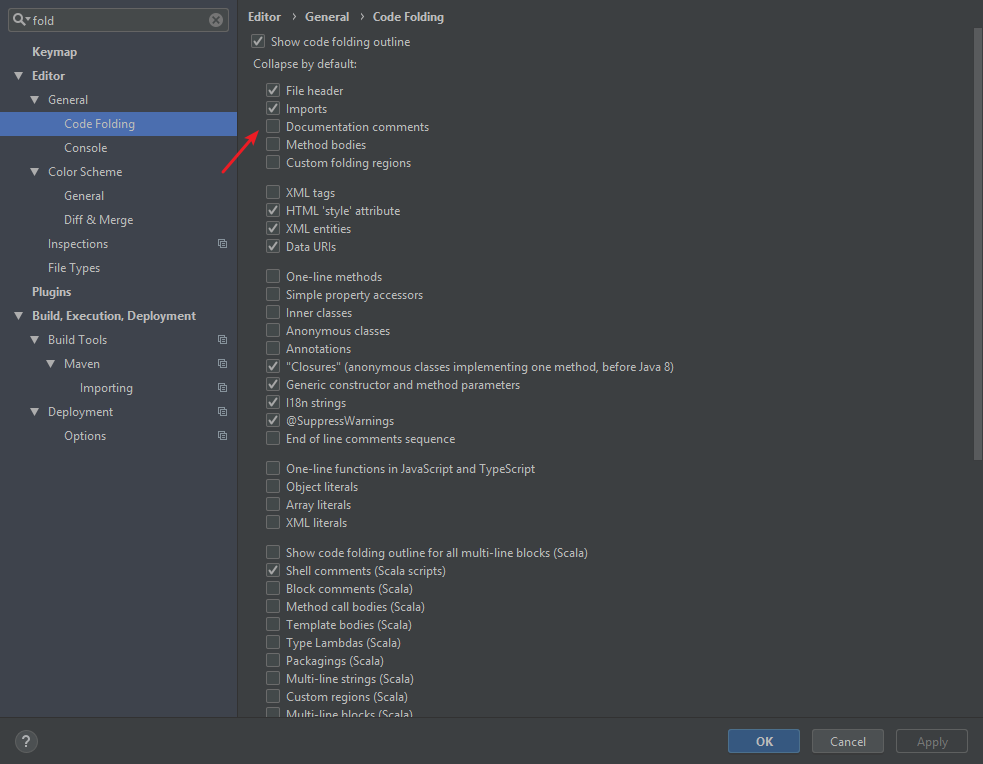这是一个创建于 2289 天前的主题,其中的信息可能已经有所发展或是发生改变。
进入到源码重的注释默认折叠,非常不方便。 有没有知道设置方法的 Dalao 版本信息如下: IntelliJ IDEA 2018.2.7 (Community Edition) Build #IC-182.5107.41, built on November 27, 2018 JRE: 1.8.0_152-release-1248-b22 x86_64 JVM: OpenJDK 64-Bit Server VM by JetBrains s.r.o macOS 10.14.5
1
chendy 2019-06-24 22:39:34 +08:00
设置 -> editor -> general -> code folding -> 关掉那几个带'comments'的
|
2
gejun123456 2019-06-24 22:40:25 +08:00
|