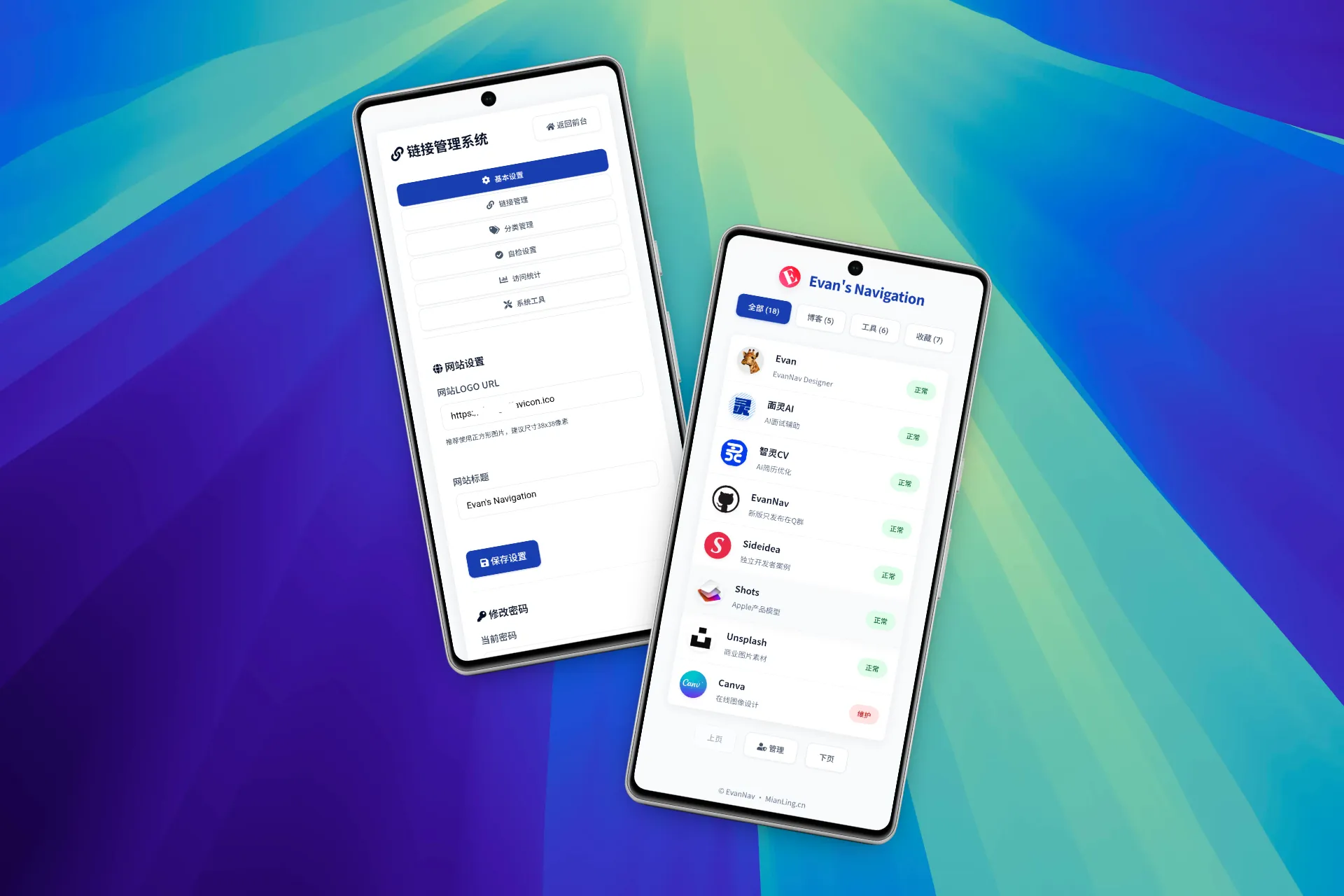EvanNav 官网(已经去除加载页)
有些朋友希望 EvanNav 不要有加载页面,于是做了这个小小教程!
好的,为了删除加载页,您需要在以下文件中进行代码修改:
1. public/index.html
删除以下代码块:
HTML
<!-- 加载缓冲页 -->
<div class="loading-screen" id="loading-screen">
<div class="loading-icon"></div>
<div class="loading-title" id="loading-title"></div>
<div class="loading-progress">
<div class="progress-bar" id="progress-bar"></div>
</div>
</div>
2. public/script.js
查找并删除以下代码块:
JavaScript
// 优先加载自定义网站名称,避免延迟
const loadingTitle = utils.getElement('loading-title');
if (loadingTitle) {
loadingTitle.textContent = settings.websiteTitle || 'My Website Favorites';
}
然后,将文件末尾的:
JavaScript
document.addEventListener('DOMContentLoaded', init);
替换为:
JavaScript
document.addEventListener('DOMContentLoaded', async function() {
await init();
document.getElementById('frontend').style.opacity = '1';
});
3. public/styles.css
删除或注释掉以下与加载页面相关的 CSS 规则:
CSS
.loading-screen {
position: fixed;
top: 0;
left: 0;
width: 100%;
height: 100%;
background: #f8fafc;
display: flex;
flex-direction: column;
justify-content: center;
align-items: center;
z-index: 9999;
transition: opacity 0.5s ease;
}
.loading-icon {
width: 50px;
height: 50px;
border: 4px solid #1e40af;
border-top-color: transparent;
border-radius: 50%;
animation: spin 1s linear infinite;
}
.loading-title {
margin-top: 1.5rem;
font-size: 1.2rem;
font-weight: 600;
color: #1e40af;
}
.loading-progress {
width: 200px;
height: 8px;
background: #e2e8f0;
border-radius: 4px;
margin-top: 1.5rem;
overflow: hidden;
}
.progress-bar {
width: 0;
height: 100%;
background: #1e40af;
transition: width 0.2s ease;
}
@keyframes spin {
to {
transform: rotate(360deg);
}
}
经过以上三部即可删除加载页面!切记,更改文件前「备份文件」!
我的 blog 原文: https://www.evan.xin/4074/
目前尚无回复