这是一个创建于 1595 天前的主题,其中的信息可能已经有所发展或是发生改变。
注意是复制文件到剪贴板,不是文件内容,目前找到好多命令都是复制内容的,比如 pbcopy 命令范围 shell osascript python 都行,或者有更好的替代方法
第 1 条附言 · 2020-08-23 13:28:26 +08:00
我描述一下mac 下复制一个文件,我用 alfred 剪贴板访问的时候是这样的
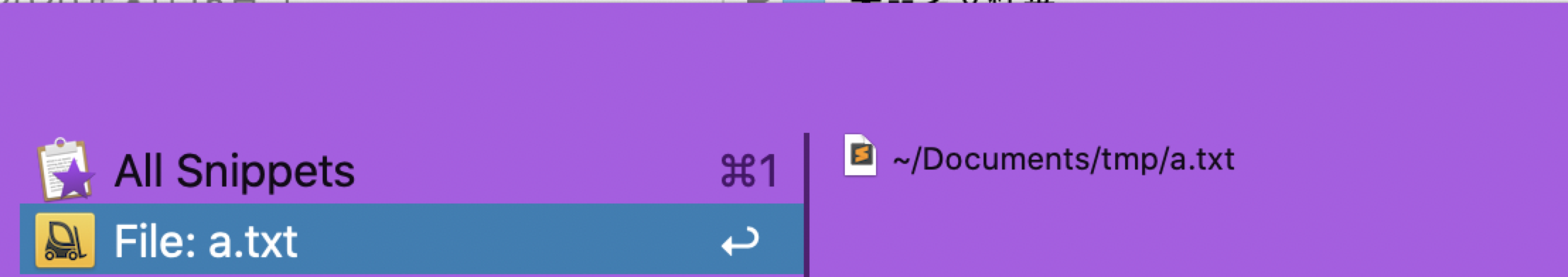 而 pbcopy 得到的是a.txt 的内容并不是文件
我需要图中这种形式,就是命令复制后,到一个文件夹直接能粘贴这个文件,而不是仅仅复制了文件的内容
而 pbcopy 得到的是a.txt 的内容并不是文件
我需要图中这种形式,就是命令复制后,到一个文件夹直接能粘贴这个文件,而不是仅仅复制了文件的内容
第 2 条附言 · 2020-08-23 13:31:34 +08:00
或者说的最简单的我需要一个命令实现 command+c 的功能
1
lxk11153 2020-08-23 11:44:09 +08:00
蹲一个~
|
2
Kobayashi 2020-08-23 12:01:18 +08:00 via Android
Finder 不知道有没有插件。我用 Forklift,自带此功能,也可以 Forklift 通过自定义命令实现。终端用 ranger 实现。
|
3
ihwbunny 2020-08-23 12:25:19 +08:00
pbcopy | pbpaste
|
4
ihwbunny 2020-08-23 12:27:35 +08:00
什么叫复制文件,而不复制内容?是文件全路径?
|
5
xgQikk 2020-08-23 12:32:37 +08:00 via iPhone
你在说什么东西……
|
6
minamike 2020-08-23 12:45:13 +08:00
tell application "Finder" to set theItems to selection
repeat with itemRef in theItems set the clipboard to (POSIX file (POSIX path of (itemRef as string))) end repeat |
7
Tink 2020-08-23 12:52:12 +08:00 via Android
文件路径?
|
8
goldenlove 2020-08-23 14:01:48 +08:00
直接 cp 或 scp 不香么?一定要走剪贴板?主要做啥用?
|
9
tyhunter 2020-08-23 14:12:05 +08:00
临时收集文件吗?考虑下 Yoink 这类
|
10
lxk11153 2020-08-23 14:25:54 +08:00
@goldenlove #8 可能是类似在 Finder 里先 cmd+c,然后再另一个程序里 cmd+v 吧。
|
11
xgQikk 2020-08-23 14:54:09 +08:00 via iPhone 我还是没听懂他在说什么 解释了这么多 还是没讲清
|
12
littlewing 2020-08-23 14:59:49 +08:00
打开 iTerm2,执行 cp
|
13
lxk11153 2020-08-23 15:12:05 +08:00
|
14
Mysqto 2020-08-23 16:32:51 +08:00 |
15
xurunfei OP @Mysqto 谢谢,就是要的这个 ,也谢谢大家的回复 ,需要的脚本如下
``` #!/usr/bin/osascript on run args set the clipboard to POSIX file (first item of args) end ``` |
16
ladychili 2020-08-25 09:25:20 +08:00
hhhhhh
和 lz 的需求刚好逆向,想知道如何通过一个脚本 /命令获取剪贴板的图片(想做个 Alfred workflow 快速对剪贴板里的图片 google 以图搜图 |
17
xurunfei OP @ladychili 我这边整理了一点你看看有用没
``` # 复制文件 osascript -e 'set the clipboard to POSIX file ("/Users/xurunfei/Documents/tmp/a.png")' #从剪贴板获取数据然后当做文件路径复制回剪贴板, 这里只是文本,没有试过图片 osascript -e 'set theData to (the clipboard as text)' #另外 python 可以用下面这个从剪贴板读取图片 img = ImageGrab.grabclipboard() ``` |
18
dovme 2020-08-25 18:12:39 +08:00
你可能需要的是这个软件 paste
https://i.loli.net/2020/08/25/mejKfRwQrY3WL6c.png |
19
xurunfei OP @dovme 不是,这个功能我的软件自带了,我用的 alfred 的剪贴板,东西已经找到了,可以看 15 楼我的回复
|
20
ivyliner 2020-09-15 13:26:23 +08:00 @xurunfei 我写了一个命令行工具, 解决 #15 楼的 Applescript 的缺点
1. 不支持批量 2. 不支持文件相对路径 项目地址: https://github.com/yujinqiu/pbadd |
21
xurunfei OP @ivyliner 好的谢谢,我主要是用在其他软件界面配合 touchbar 和 BetterTouchTool.app 的 applescript 使用,这样我能直接点击 touchbar 按钮直接复制软件对应的文件
|
22
yimq 2021-03-10 17:47:07 +08:00
在 big sur 15 楼的脚本好像有权限问题,可以试试这个
qq() { file_real_path=$(realpath $1) osascript -e 'tell app "Finder" to set the clipboard to ( POSIX file '\"$file_real_path\"' )' open -a WeChat } |
24
Mysqto 2021-05-24 10:29:18 +08:00
@Neoth https://gist.github.com/mysqto/e3826dbe2772acf1af8e74b0558157c0
``` #!/usr/bin/osascript use framework "Appkit" property this : a reference to current application property NSFileManager : a reference to NSFileManager of this property NSImage : a reference to NSImage of this property NSMutableArray : a reference to NSMutableArray of this property NSPasteboard : a reference to NSPasteboard of this property NSString : a reference to NSString of this property NSURL : a reference to NSURL of this property pb : missing value on run argv init() clearClipboard() addToClipboard(argv) end run to init() set pb to NSPasteboard's generalPasteboard() end init to clearClipboard() if pb = missing value then init() pb's clearContents() end clearClipboard to addToClipboard(fs) local fs set fURLs to NSMutableArray's array() set FileManager to NSFileManager's defaultManager() repeat with f in fs if f's class = alias then set f to f's POSIX path set pwd to (FileManager's currentDirectoryPath) set fn to (NSString's stringWithString:f) set fp to (pwd's stringByAppendingPathComponent:fn)'s stringByStandardizingPath() if (FileManager's fileExistsAtPath:fp) then (fURLs's addObject:(NSURL's fileURLWithPath:fp)) end if end repeat if pb = missing value then init() pb's writeObjects:fURLs end addToClipboard ``` |
25
DifferentDrum 2022-02-14 14:59:10 +08:00
|
27
mayooot 9 天前
|