之前看到 L 大发的 Nginx 官方出品的监控平台 Amplify 开始内测,于是申请了一下,今天拿到了内测码,果断上去注册了试一下。
首先是添加机器,
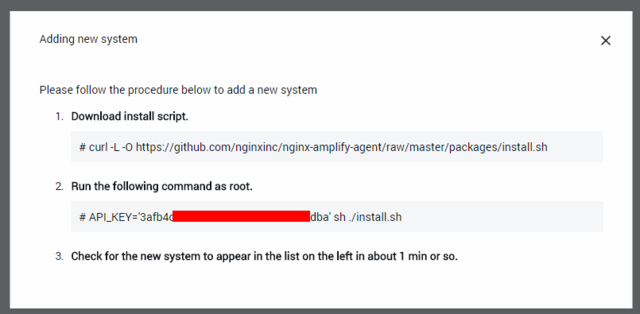
通过 API Key 的方式来将机器关联到账户,一个账户的 Api Key 是不变的。
Agent 本身似乎是纯 Python 实现,安装脚本会自动检测系统信息并添加一些源,这个还是不错的。
然后是 DashBoard
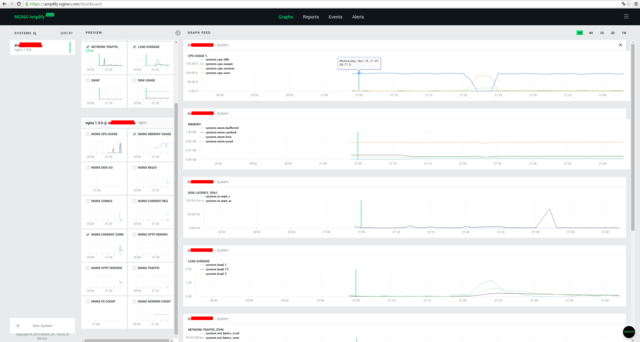
总的来说 DashBoard 能监控的数据还是非常多的,但是因为实际上也是通过 Nginx 的 stub_status 模块来实现的监控,所以并没有什么亮点。而且目前 Agent 对于 Nginx 的发现方法比较原始,就是通过命令行参数,所以我机器上自己编译的支持 H2 的 Nginx 并没有正确的被发现。如果自己编译的 Nginx 想被正确识别的话需要这样启动:
/usr/local/nginx/sbin/nginx -p /usr/local/nginx/ -c /usr/local/nginx/conf/nginx.conf
顺便一说,上报使用的 URL 是:
https://receiver.amplify.nginx.com:4443/
大家可以测速看看连通性稳定性如何。
接下来是 Report 页面
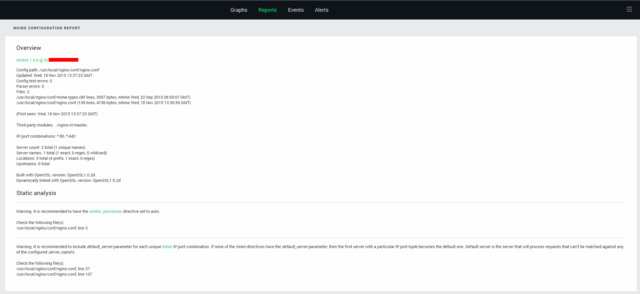
这个页面显示了 Agent 程序在检测了 Config 文件之后发现的一些问题和修改的建议,算是整个 Project 的一个亮点。
最后是告警页面
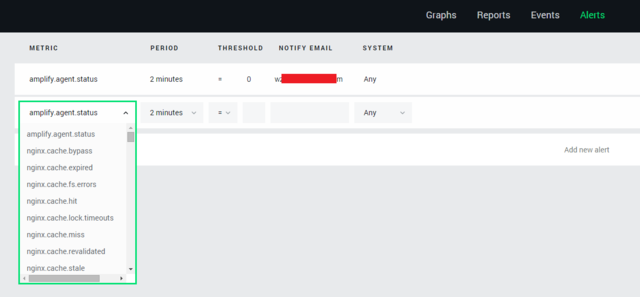
告警页面可以比较详细的自定义需要告警的配置,不过随之而来的问题是配置对新手来说比较难用。不过需要这个平台的应该都不算是太新的新手吧=。=
具体可以选择的告警项目有:
amplify.agent.status
nginx.cache.bypass
nginx.cache.expired
nginx.cache.fs.errors
nginx.cache.hit
nginx.cache.lock.timeouts
nginx.cache.miss
nginx.cache.revalidated
nginx.cache.stale
nginx.cache.updating
nginx.http.conn.accepted
nginx.http.conn.active
nginx.http.conn.current
nginx.http.conn.dropped
nginx.http.conn.idle
nginx.http.gzip.ratio
nginx.http.method.delete
nginx.http.method.get
nginx.http.method.head
nginx.http.method.options
nginx.http.method.post
nginx.http.method.put
nginx.http.request.body_bytes_sent
nginx.http.request.buffered
nginx.http.request.bytes_sent
nginx.http.request.count
nginx.http.request.current
nginx.http.request.failed
nginx.http.request.length
nginx.http.request.limited
nginx.http.request.malformed
nginx.http.request.reading
nginx.http.request.time
nginx.http.request.time.count
nginx.http.request.time.max
nginx.http.request.time.median
nginx.http.request.time.pctl95
nginx.http.request.writing
nginx.http.response.failed
nginx.http.ssl_handshake.failed
nginx.http.status.1xx
nginx.http.status.2xx
nginx.http.status.3xx
nginx.http.status.4xx
nginx.http.status.5xx
nginx.http.status.discarded
nginx.http.v0_9
nginx.http.v1_0
nginx.http.v1_1
nginx.http.v2
nginx.upstream.connect.time
nginx.upstream.connect.time.count
nginx.upstream.connect.time.max
nginx.upstream.connect.time.median
nginx.upstream.connect.time.pctl95
nginx.upstream.fastcgi.errors
nginx.upstream.header.time
nginx.upstream.header.time.count
nginx.upstream.header.time.max
nginx.upstream.header.time.median
nginx.upstream.header.time.pctl95
nginx.upstream.health_check.failed
nginx.upstream.next.count
nginx.upstream.request.count
nginx.upstream.request.failed
nginx.upstream.response.buffered
nginx.upstream.response.failed
nginx.upstream.response.time
nginx.upstream.response.time.count
nginx.upstream.response.time.max
nginx.upstream.response.time.median
nginx.upstream.response.time.pctl95
nginx.workers.count
nginx.workers.cpu.system
nginx.workers.cpu.total
nginx.workers.cpu.user
nginx.workers.fds_count
nginx.workers.io.kbs_r
nginx.workers.io.kbs_w
nginx.workers.mem.rss
nginx.workers.mem.rss_pct
nginx.workers.mem.vms
nginx.workers.rlimit_nofile
nginx.workers.warn.low_conn
system.cpu.idle
system.cpu.iowait
system.cpu.system
system.cpu.user
system.disk.free
system.disk.in_use
system.disk.total
system.disk.used
system.io.iops_r
system.io.iops_w
system.io.kbs_r
system.io.kbs_w
system.io.wait_r
system.io.wait_w
system.load.1
system.load.15
system.load.5
system.mem.available
system.mem.buffered
system.mem.cached
system.mem.free
system.mem.pct_used
system.mem.shared
system.mem.total
system.mem.used
system.net.bytes_rcvd
system.net.bytes_sent
system.net.drops_in.count
system.net.drops_out.count
system.net.listen_overflows
system.net.packets_in.count
system.net.packets_in.error
system.net.packets_out.count
system.net.packets_out.error
system.swap.free
system.swap.pct_free
system.swap.total
system.swap.used
以上是对 NGINX Amplify 的初步体验。
1
FingerLiu 2015-11-18 22:46:46 +08:00
请问怎么关。。。 它最近一直不停给我发邮件,烦死了
|
3
Ellison 2015-11-19 08:44:22 +08:00
我怎么还没收到
 |
4
FingerLiu 2015-11-19 10:32:20 +08:00
|